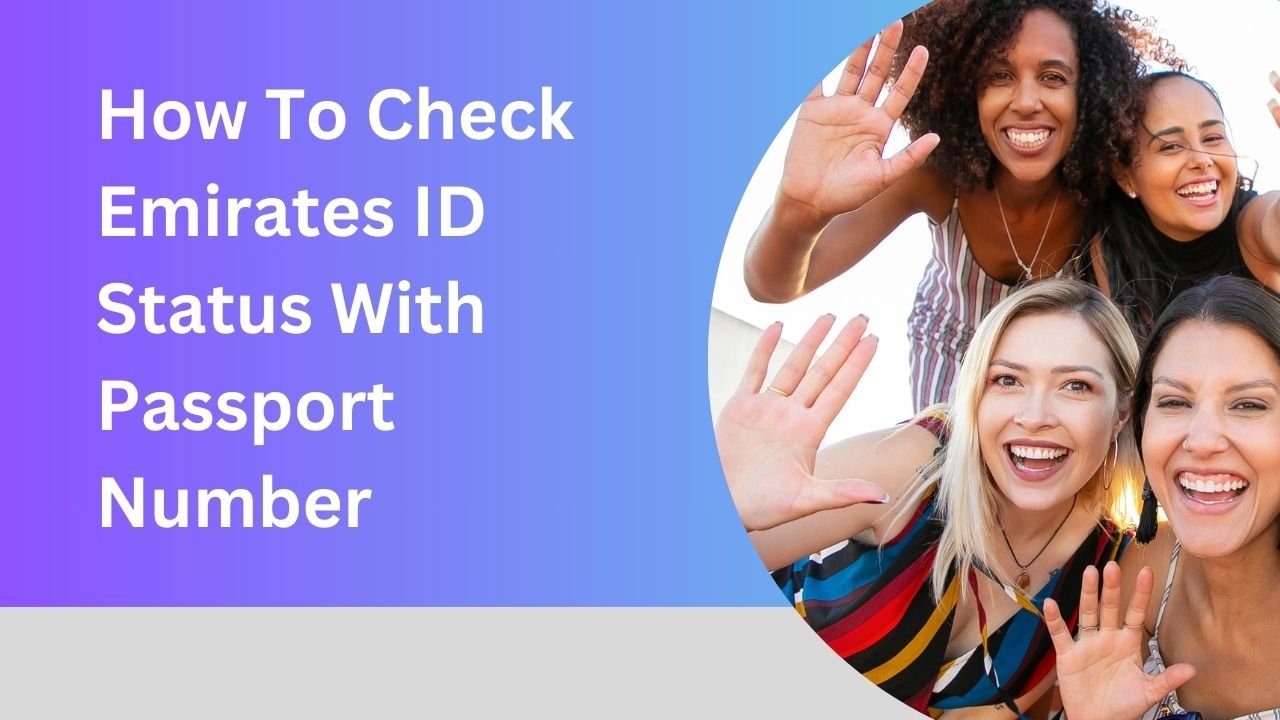How to Check Emirates ID Status with Passport Number: A Comprehensive Guide
The Emirates ID is an essential document for UAE residents and citizens, serving as a gateway to various government and private services. Whether you’re applying for a new ID, renewing it, or replacing a lost one, tracking the status of your Emirates ID application is crucial. One of the easiest ways to do this is by using your passport number.
This blog post provides a detailed, step-by-step guide on checking the status of your Emirates ID with your passport number, addresses common issues, and answers frequently asked questions. We also include valuable backlinks and outbound links to authoritative resources to ensure you have everything you need.
Why It’s Important to Track Your Emirates ID Status
Tracking the status of your ID application is essential for several reasons:
- Ensure Timely Processing: Knowing the status allows you to follow up with the relevant authorities if there’s a delay.
- Avoid Legal Issues: Emirates ID is required for many official tasks, such as visa renewals, bank transactions, and medical services.
- Plan Ahead: Tracking helps you prepare for the next steps, like collecting your ID or addressing any issues.
How to Check Emirates ID Status Using Passport Number
The Federal Authority for Identity and Citizenship (ICP) provides a user-friendly online system for tracking Emirates ID applications. Follow these steps to check your ID status with your passport number.
Step 1: Visit the ICP Official Website
The Federal Authority for Identity and Citizenship (ICP) is the governing body responsible for Emirates ID services.
- Go to the official website: icp.gov.ae.
Step 2: Navigate to the Status Tracking Section
Once you’re on the homepage:
- Look for the “Services” tab in the main menu.
- Under the services list, click on “Application Status” or “Check ID Status.”
Step 3: Enter Your Passport Number
In the application status form:
- Select “Passport Number” as your identifier.
- Enter your passport number in the designated field.
- Choose your nationality from the dropdown menu.
Step 4: Complete CAPTCHA Verification
To proceed, you’ll need to:
- Enter the CAPTCHA code shown on the screen to verify that you are not a robot.
Step 5: View Your Emirates ID Status
Once you’ve completed the form:
- Click on the “Search” or “Submit” button.
- The system will display your ID status, including whether it’s under processing, ready for collection, or delivered.
Alternative Methods to Check Emirates ID Status
If you’re unable to use the ICP website for any reason, here are other ways to track your ID status:
1. Mobile Applications
UAE ICP App
- Download the UAE ICP mobile app from the App Store or Google Play.
- Log in using your Emirates ID or passport number.
- Navigate to the “Application Tracking” section.
Dubai Now App
- Ideal for Dubai residents.
- Provides status updates for various government services, including ID.
2. Contact ICP Customer Service
If you’re unable to track your status online, you can contact the ICP directly:
- ICP Call Center: Dial 6005-30003 for assistance.
- Provide your passport number and application details to the customer service representative.
3. Visit a Typing Center
Authorized typing centers in the UAE can help you track your Emirates ID application. Provide your passport number and other relevant details to receive a status update.
Common Issues When Checking Emirates ID Status
- Incorrect Information: Double-check your passport number and nationality to avoid errors.
- System Downtime: Online services may occasionally experience downtime; try again later.
- Delayed Updates: Some statuses may take time to reflect in the system.
How to Resolve Common Emirates ID Status Issues
- Contact ICP Support: Reach out to the ICP directly via their call center or online chat for assistance.
- Visit an ICP Office: If the issue persists, visit the nearest ICP office for in-person support.
- Check Application Details: Ensure all information provided during the application process is accurate and complete.
FAQs About Checking Emirates ID Status with Passport Number
Yes, you can use your Emirates ID number or application number instead of the passport number. These options are available on the ICP website and app.
If your status remains “Under Processing” for an extended period, contact the ICP for clarification or visit the nearest ICP office.
No, tracking someone else’s Emirates ID status without their consent is not allowed due to privacy regulations.
Typically, Emirates ID applications are processed within 7-10 working days. However, processing times may vary depending on the application type and workload.
Valuable links for Emirates ID Services
- ICP Official Website – The primary portal for Emirates ID tracking and related services.
- UAE ICP App – Download the official mobile app for status tracking and updates.
- Dubai Now App – A centralized app for Dubai government services, including Emirates ID.
- ICP Customer Support – Access support for Emirates ID-related queries.
Links to Explore
- How to Renew Your Emirates ID – Learn about the renewal process to avoid fines.
- UAE Visa Services Guide – A complete overview of visa-related services in the UAE.
Conclusion
Checking the status of your Emirates ID using your passport number is a straightforward process that ensures you stay updated on your application. By leveraging the ICP website, mobile apps, or other available methods, you can track your ID status efficiently and address any delays promptly.
Whether you’re applying for a new ID or renewing an existing one, staying informed is crucial to avoid disruptions in your daily life. Use the resources and tips provided in this guide to ensure a seamless experience with your Emirates ID application.
Start tracking your Emirates ID status today for peace of mind and legal compliance in the UAE!